Hi!
Sorry for my bad english, but I´m german.
I want to make a PNG with Alpha channel. The result should be a picture frame with feathered edges for a slideshow in MAGIX Video Deluxe.
I opened a new project with 1024x576 (for 16:9 aspect ratio).
Then I made a rectangle with bitmap filling.
After that I made a second smaller rectangle with feather and tried to use CTRL+2 to cut out the feathered rectangle-area.
The result is not what I expected! No feather anymore!
Here is an example for what I mean:
http://img120.imageshack.us/img120/4893/pngmitakl2.gif
This is what I made:
http://img353.imageshack.us/img353/653/rahmen1cs0.gif
And that is what I get after CTRL+2:
http://img170.imageshack.us/img170/3954/rahmen2dx6.gif
Any help would be appreciated! Thanks in advance.
MM



 Reply With Quote
Reply With Quote


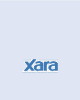



Bookmarks