Ok, it seems I opened a can of hornets, but I’d also like to add my thoughts. The vaguest mention of UI changes seems to have generated strong reactions suggesting people interpreted that as changes that affect functionality should be made. I’d like to make a distinction between two classes of interface change: changes that affection functionality (which I'm dubbing ‘hard’ changes), and changes that affect the superficial gloss and look of the UI (‘soft’ changes). (I'm sure somewhere on TG in the past I've made this kind of distinction and talked about it, but I couldn’t find it; so maybe I didn’t.)
Dealing with each classification separately:
Hard changes:
There are areas in Xara’s UI that are poor (and even Xara knows it)—such as the way in which galleries are handled. In the previous post, I mentioned Microsoft Visual Basic Express 2008, and was only kudos-ing its gallery handling methodology—gallery handling being the area Xara knows is particularly weak and the area in which I would say was in the greatest need of attention (in the context of hard changes). In VB, dragging the galleries around brings up a transparent placeholder image showing the position possibilities and onto which you can drop the galleries to place them in the desired location. The galleries are resizable, and can dock, float, auto hide, or nest-tab, and in most locations of the screen for maximum flexibility.
Making hard changes to a UI is a potentially dangerous business, mostly for the reason highlighted by PatentGuy in post 5: making a significant hard UI change can cause a loss of familiarity to the UI and its use, and this lack of familiarity generates discomfort and therefore resistance. This is a universal phenomenon that applies to any change in general, and a reason why old dogs don’t like new tricks.
For the most part, Xara’s UI is optimally designed (certainly relative to the competition), however, there's almost always room for improvement. A better direction for this thread now would be to discuss areas in which Xara’s UI may be inefficient for a task you perform, and offer suggestions as to how it can be improved. In other words: when doing some task, what slows you down (specifically about the UI rather than a lack of a tool/feature)? How could a UI change fix this without causing it to be too tailored to that one single task and complicate or mess up the UI in general? The skill in UI design is in being efficient and avoiding redundancy. This is the objective, evidence-based approach to constructive criticism and the best way to get ‘hard’ UI changes made by Xara.
Soft changes:
The superficial look of Xara’s interface is, in principle, fine, but compared to the look of UIs in lots of other software (of any kind), it is easily arguable that it looks somewhat dated and unappealing. There are various technologies that can be taken advantage of out there to design new looks to a UI, such as Microsoft’s Windows Presentation Foundation (WPF), which is a resolution independent, vector based rendering engine that takes advantage of modern graphics hardware. There are lots of interesting YouTube videos showing what it can do for interface design, and in principle could be used to skin Xara, or allow something more revolutionary. I personally would like to see some gloss on Xara which reflects its universal greatness.
So in general, it’s better to distinguish between ‘hard’ and ‘soft’ UI changes, and it would be nice to see some of both in future Xara versions, in my small opinion.



 Reply With Quote
Reply With Quote
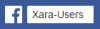








Bookmarks