Currently am working on a website, to be precise designing it. I am using corel for my purpose and have encountered a problem. Whenever I export the vector the edges become grainy and the overall outcome is as bad as you can imagine. Though it has been some time since I used corel but I guess this was not that hard to do either. Any suggestions where I might be going wrong? Please tell me ways with which I can sharpen the edges of the vector.





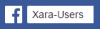





Bookmarks