
I'm not sure what has happened to this file but EVERY SINGLE NEW OBJECT recieves a feather now. I drew a new line and all of a sudden it wasn't there, but it was and I came to realize that the stupid feather tool was 'stuck' and applying feathers to every new object created. I even tried to unfeather it and then continue to draw more onto the shape using the Freehand tool and it re-applies the feather. I do have some objects feathered in the file but this is a new layer.
I think, in a future version of Xara, that each new layer does not copy the other layers properties (this is common in raster programs and since these are raster effects I don't see why this can't happen in Xara.).
Is there a way to make this stop happening in my current file or do I need to create another file??
Many thanks
Richard
---Wolff On The Prowl---


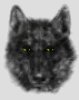

 Reply With Quote
Reply With Quote



Bookmarks