 Re: Add color from drawing to color line
Re: Add color from drawing to color line
Older versions of Xtreme indeed used to work the way that you mention. They were basically creating a new named color every time you used the color picker to select a color.
In newer versions (3.2 on, as I recall), this is no longer the case. You have to manually create a named color yourself to get it to appear in the color line. In the color editor after you've selected and modified the color the way you want it to, click the little name tag button and enter a name for your color. It will appear in the color line as a square.
In conjunction with this there's a new option in the options dialog (Utilities->Options->View tab) that causes all unused colors in your document to not be saved with the document, so that when you load after saving any colors you made that you didn't use get removed. It's turned on by default, you may want to turn it off to get back the old behavior as well.
This signature would be seven words long if it was six words shorter.



 Reply With Quote
Reply With Quote

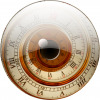





Bookmarks