Is there a way to take a .jpg of something like a window or picture frame, and cut an irregular-shaped transparent hole in the middle so whatever it's laid over will show through the hole? I can do it with a rectangular shape for the opening and clipview with the underlying image, but it's still not what I'm looking for. Any suggestions? Thanks!


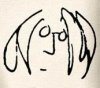

 Reply With Quote
Reply With Quote



Bookmarks