Hi Guys,
Given all the PC problems I've had this year, I have decided to bite the bullet
and shell out for a nice shiny new PC. I've decided to opt for quality this time rather than the pick 'n' mix approach I used before. This way I imagine that all the components stand a better chance of working with each other.
For that reason I have virtually decided on a Dell Inspiron 530. I shall be buying online through the Dell website, and I have the choice of either Windows Vista Home Premium or XP Home which come as standard.
Bearing in mind whichever I choose they will be Spanish editions, and I have no prior experience with Vista, is it that different from XP, or as a long time Windows user (13 years) will the language pose me no problems?
I do have a good grounding in Spanish, but technical words and phrases are not my forté as I just about cope with them in English.
My other option would be to buy a Spanish copy of XP which would probably be easier for me being familiar with the OS, but would Vista (which will already be on the new machine) permit a straightforward installation of XP on the same hard drive and thereby offer me the choice of system at boot time? The new Dell will have 2 drives so would it be possible to put XP on the second drive and still choose which one to boot from?
I'm not being luddite about Vista, as I'd like to see how it performs as my new Dell will be more than capable of running it. It's just that a lot of my programs and I suspect, peripherals may not work under Vista, so the dual option would be cheaper than updating both hardware and software.
Saludos,
Bob.





 Reply With Quote
Reply With Quote

 )
)

 ] but surely there must be a way.
] but surely there must be a way.


 .
.
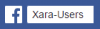

Bookmarks