Hello
I don't know if this is meant to happen, but when drawing with a pen, some brushes do not display the line until the line is finished eg airbrush(blue brush). Also I cannot get a really really smooth line gradation, when using pressure scaling. If the effect should be like using a profile on a line, then it is not.
Same problem with transparency. The bottom line uses a profile as well.
In the posted example(yellow brush) I drew a line, starting with very low pressure, increased to full and then back to very low. The top line is the result. The line below uses a taper profile.
That is much closer to the intent,but neither are right.This brush does display as you draw.
Perhaps it is just early days.
Mike Engles



 Reply With Quote
Reply With Quote
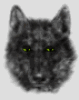


Bookmarks