I have a client who has a logo created in Illustrator. They wanted me to take a look at it. Getting it into Xara was another story, but finally I was able to import it as PDF.
Now I am noticing all kinds of strange "outline spikes" appearing at different magnifications. I have attached a portion of the logo with example "spikes".
If I delete the outline, the spikes go away, but I can not seem to recreate the outline, as it is around the complete finished drawing, and not each individual shape.
If you look at the file, at 100%, 200% and 300% you should see what I am talking about. The spikes disappear at some magnifications. Unfortunately, when I export, they are there.
Any help would be greatly appreciated.
On the topic of outlining. Is there a way to create a drawing with many shapes, and them add an outline to the entire exterior object without adding the outline to each internal shape?



 Reply With Quote
Reply With Quote



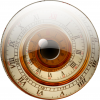




Bookmarks