Xara Xtreme Pro is my favourite design tool, by a loooooooooong way, but I'd love to see the following:
- The ability to select a photo editing program from a list instead of having to select a preferred one in Page Options>Effects and Plugins. I use different editors for different tasks. To be able to right click a bitmap and select the program I want to use would be heaven
- The File>Open dialogue to default to .XAR files rather than All Files. Small thing I know, but it annoys me. The amount of times I open anything other than a .XAR file is minimal.


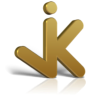

 Reply With Quote
Reply With Quote









Bookmarks