I just purchased and upgraded to extreme 4.0 and was excited to get right to work.
I tried opening a file to work on that contained live effects plugins but they do not show up .
I went to my program files and installed alien skin plug ins to the Xara 4 folder but still no good.
Any Suggestions?
Thank you
Bman


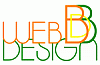

 Reply With Quote
Reply With Quote






Bookmarks