I found a great clip art in the gallery but i want to know if its possible to separate it or if its in layers?
When i look it appears that the image is in a group (because i can UN-group it and when I do, there are lots of little boxes whihc make it look like it shodul be editable).
I even tried 'convert to editable shapes' to no avail. I know i'm missing something.
FYI the object is a cruise ship i found i the transport category of teh clip art gallery. It is on blue ocean and the 'sky' behind it is orange.
Please Help!



 Reply With Quote
Reply With Quote

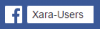

Bookmarks