is there away to use the pen shift tool to draw straight lines but with out having to click on the pointer tool after each line and then clicking off the line then clicking back on the pen shift tool to do the next line? sorry for the dumb question but this is driving me bonkers.



 Reply With Quote
Reply With Quote
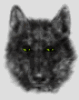




Bookmarks