I would just like to use some text as a mask to allow a background to show though. I have tried converting the text to bitmap and then using that but it does not work. is it that the mask needs to be inverted to white. that make it difficult to use as I can't see where it is going - see told ya, complete graphic idiot and I should not be attempting this.
thanks
Rob



 Reply With Quote
Reply With Quote


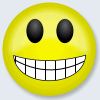








Bookmarks