Ok, I know this has probably been asked before but I need to apply this question to my problem.
I created a project for a client, I deal mostly in web design and web graphics
using the awesome tool Xara Xtreme. Just upgraded to 3.2
My graphics have always been superb for the web and small printing projects like biz cards for example.
But my client wanted me to design graphics for vinyl banners of various sizes.
The print shop needed .ai files.
I need to know how we deal with converting text to curves or outlines when saving work as .ai files using Xtreme while avoiding the need to use Illustrator?
I tried converting to editable shapes but still the printer has issues with my files.
Any input would be much appreciated.
Bman


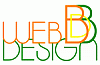

 Reply With Quote
Reply With Quote





Bookmarks