Thanks for listening. I have created a design in xara but when i go to export to a jpeg it looses its resolution and i cant print (roland versacamm). I tried playing with various options but still dont get a clear export image...
any help on this would be appreciated. ty



 Reply With Quote
Reply With Quote
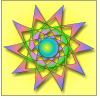







Bookmarks