Hello everyone! Wanted to introduce myself and say that I'll be lurking for awhile. Busy right now with Christmas coming and off on a 'real' vacation in January after 25 years of marriage....yippeeHope to be around more after the holidays.
I started out playing PC games and learned to use Bryce. It's still my first love. With it, I won a copy of XaraX, Xara3D and Vue6Infinite. I also have Hexagon2 and use PaintShopProXI.
I had XX for awhile and did nothing with it. I just took an online class at LVS to learn to use it and I LOVE it!!!! I went to Youtube and watched all the Xara videos and EggBram was one of the tubers, so that led me here.
Most of my homework lessons are very basic but I tried to make a real 'picture' with XX last weekend. I ended up with this:
http://burpee.sitesled.com/LVSLessons/deer.jpg
For a beginner I was pretty proud of myself though there are soooo many mistakes in this. And..so much I can't figure out or understand. I left stroke lines on one tree but too late to remove after 5 clip views on it, lol.
I watched videos over and over again and still I can't understand some of what they are doing. Egg's videos are all easy to understand. Thank you Egg.
So, some questions...Sofafire does a video of a 'button'. He uses the word 'crow-sha-tay' when he blends two different sized circles with the same material so they blend flawlessly. Where is that? What is that?
I find myself struggling to make the simplest color gradation and I do everything the wrong way. Always a simpler solution but I don't know it yet. I hope you all can help me learn. Thank you in advance.
Btw, I just made a queen of diamonds playing card. Not perfect of couse, but useable. Also was in the brush forum downloading some stuff. It made me wonder about a card brush. If my card that I made is heavy with objects, would it make a bad brush? Thanks.


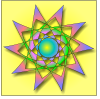

 Reply With Quote
Reply With Quote







Bookmarks