Hi There
Is it just my eyes or my monitor or do I really have jaggies? The quality is set to anti-alias and I have given the circles straight lines as edges. They have jaggies and I cannot get rid of them. I have searched the forum and most of the posts say to set the quality to anti-alias, which it already is or the threads are mostly text related.
Can someone advise? Many thanks!!
The Xara file is attached - please check to see if you also have jaggies on your PC.




 Reply With Quote
Reply With Quote

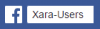







Bookmarks