I'm trying to lay a logo graphic onto the side of a boat so it will match the curve of the boat photo and look like it was printed on the boat when the photo was taken, but can't get it to curve properly. Any suggestions? I'm totally new to this so any suggestions are appreciated!


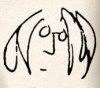

 Reply With Quote
Reply With Quote
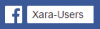


Bookmarks