Hello everybody,
this is driving me crazy:
I have a bitmap which was professionally clipped for me by a designer in Photoshop, so I have a PSD file which shows a person with a transparent background. I import that PSD into Xara Xtreme and put a rectangle with my new desired background color behind it.
Now the edges of the person are a too hard. I want to use feathering to make it blend slightly more into the background. However I can not use the feathering option on the bitmap.
What do I need to do (see example)?
Thank you for your help!!!
Sunny



 Reply With Quote
Reply With Quote

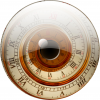
 )
)

Bookmarks