
Glow posted in the 'New Gear' forum that link to an app which I think comes in handy if you want to create natural looking brush strokes to use them in Xara.
http://www.ambientdesign.com/artrage.html
It's stunningly simple and perfect for all of you who didn't want to spend a fortune on Painter ;-} - it is FREE!
Here is what Glow wrote about it:
<BLOCKQUOTE class="ip-ubbcode-quote"><font size="-1">quote:</font><HR> This little app is no where close to being as robust in features as Painter Classic,rather it is so basic that most anybody, even a non computer friendly grandparent sitting with grandchild, can jump on it right away and draw something without being intimidated at all. That's sort of the beauty of it, yet even a more experienced user can still open it up and throw away life's noise's for a while and just draw for a bit. <HR></BLOCKQUOTE>
On my machines it is robust and stable, so you should give it a try. And be prepared that your computer will be used by your children the next weeks ;-}
jens g.r. benthien
designer
http://www.sacalobra.de
----------//--
If you don't know how to dream you'll never be a designer.
----------//--
--------------------//--
We can't solve problems by using the same kind of thinking we used when we created them.
--------------------//--




 Reply With Quote
Reply With Quote

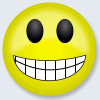


Bookmarks