Okay,
I have been following the pen tutorial by Availor. Using the shape editor tool I try tracing the image as shown but how do you maintain straight lines between click point. I end up with a lot of rounded lines at times. i understand how to drag the lines to form to shapes but when I click at a point that has a long distance the line rounds out instead of maintaining straight.
Any insight?


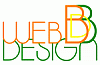

 Reply With Quote
Reply With Quote



 )
)



Bookmarks