1.
If I import a PDF into a blank file and save it, then the Color Editor's drop down list only shows: Normal and Spot color. Tint of Another Color, Shade of Another Color, and Link to Another Color are missing. Anyone else have this happen? (See the attached, open it, draw an object, give it a fill and then check of the color editor)
2.
I noticed if I apply a Line or Fill color from the new color palette (the diamond shaped colors at the bottom of Xara's drawing window) to an object, then when that object is selected, there are no tick marks displayed over the color's used for the object in the color palette. Is this supposed to happen?



 Reply With Quote
Reply With Quote

 - check out the release notes
- check out the release notes 





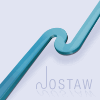


Bookmarks