I've mentioned this in another thread:
Update the Galleries
a. Change the text buttons (New, Delete, etc.) to Icons (with tool tips) for a better look and less screen real estate
b. Allow more than one Gallery to be tabbed together on a single line for docked Galleries (see DrawPlus8)
c. A dropdown list of categories for a Gallery (instead of the current list, which for some Galleries takes up most of the screen real estate before even showing the category items. This would also allow selecting a Gallery category more efficiently without all the scrolling - see DrawPlus8)
d. Allow dragging of drawing objects into a Gallery to create a new Gallery item (for the Line, Clipart and Fill Galleries)
e. A new toolbar button to toggle all displayed/docked Galleries on and off
f. Reliable horizontal resizing of docked Galleries (this fails 60% of the time, the cursor changes but dragging does not change the docked Gallery size)
Brush Tool using skeletal strokes (see Expression3 and DrawPlus8)
Layer Gallery (work flow improvements)
a. Create a New or Copy layer without the dialog box coming up first (or allow user to define this action)
b. Double Click on the layer name brings up the name dialog box, plus add a layer color selection option (see below)
c. Change the Arrow column icon to a Pad Lock icon (more explicit)
d. Simplify the Eye icon - Remove the eye lashes (easier to view)
e. Clicking on the Eye or Arrow/Pad Lock column header icon toggles all the layers on or off for that property
f. Allow color coding layers in the name dialog box plus include view and lock checkboxes




 Reply With Quote
Reply With Quote



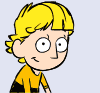





Bookmarks