Ok, I must be doing something wrong. If someone could please shed some light on an issue I am having.
When I upload any graphics to web pages they seem blurry or distorted around the text.
I save them in different file formats, sizes, etc. but I still do not see clear images on some of them. White backgrounds are ok but color backgrounds I think are the issue.
Here is the link to show you what I mean.
http://www.maidwellclean.com/links.aspx
Please if any suggestions you have I would appreciate it.
Thank you,
Brian


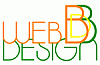

 Reply With Quote
Reply With Quote




Bookmarks