I discovered this by accident: if you open Xara (Start > Programs > Xara), and then do it a second time, you get two windows working independently and you can copy/paste from one window to the other. While I've used two windows for only an hour or so, it seems to work just like multiple windows of Word (...and why don't other MS Office applications work this way?)
Anyway, I thought I'd pass this discovery along for those who don't know it.
I use dual monitors, so multiple window capability in an application has real benefits. Often, I'll draw a new element in a separate Xara file with its own guides and zoom, then when it's right, I'll copy the new element into a larger poster or illustration. Now I can see both windows simultaneously.
In the past, I've used the Window > New View feature, but multiple windows is far more flexible.
Just wanted to pass this along to anyone like me who didn't know this was possible.
best,
Dave



 Reply With Quote
Reply With Quote
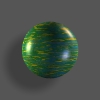

 ]
]





Bookmarks