
Actually, I like it... you can move it to where you want it too. I put mine on my D: drive, which is where I keep all my data files. On my main C: drive I just have programs and bin data, like sound files, icons, etc.
I have Win XP home SP1
Gigabyte GA-Z68A-D3H-B3 LGA1155 Intel Z68 ATXMOB - Intel core I7-2600 3.4GH LGA 1155 - 16gb DDR3 SDRAM - Corsair CX750M PS - GeForce GTX650 2GB - SB X-Fi Extreme Music
Master C: Crucial 200GB SSD - Master D: 1.0 TB - E: 24x DVD/CD R/RW - F: Crucial 275GB SSD - Windows 7 Pro 64bit SP1



 Reply With Quote
Reply With Quote

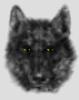


Bookmarks