 Re: Template questions
Re: Template questions
Also if you have a batch of labels or Biz cards that you want to print and you cant devise a template yourself, export your Xara file as a tiff. at the correct res. Then go to Avery's site and download DesignPro 5, pick your template out of the huge list and follow the wizard and import your tiff. file and let the programme do the rest. It even works for full colour bleed off and it is really simple so that none computer type folk and use it easily and get great results each time the. The only thing that it can't do is to print on both sides but even that could be overcome by producing an other file and printing again.
Design is thinking made visual.



 Reply With Quote
Reply With Quote




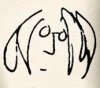


Bookmarks