I use Xara Xtreme Pro, and have a variety of printers. It is tedious to have to change printer settings that default to the latest printed document.
Is there any way (have I missed something?) to lock the printer settings to the file, so that when ever I load that file, it has it's own default printer, and when I change windows to another image, it has it's own unique printer and settings?



 Reply With Quote
Reply With Quote
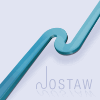


Bookmarks