Hi all,
It's been a long time away from the forum for me - not that i was originally a regular anyhow. What i'm trying to say is; i require help, though i may not actually deserve it. I haven't really helped any of you guys (& ladies) out as i am 'that much' of a newbie. I would really appreciate it if someone could forgive me for my lack of knowledge and kindly help me find a solution to my problem.
The Problem;
I have a shape - well two actually as i want to create a virtual 3D drawing. I have therefore created a shape the bottom of the virtual 3D image and duplicated it above and in line with the original one to use as the top of the virtual 3D image. When it come to accurately - hopefully by slicing, deleting and or joining multiple nodes, to form the side of this virtual 3d object, i have a major problem. I cannot seem to join nodes together from two shapes that appear seperate but have been combined together as one using; combine shapes > add shapes.
I could reproduce it with dodgy slicing or drawing it from scratch and adjusting nodes but I was wondering for my own personal knowledge and this project, if any of you VERY kind people have an accurate systematic approach to this.
The image on the left illustrates the top and bottom images (of which are identical to each other) and the one on the right should hopefully give you an idea of what i hope to achieve.
Help in any form would be graciously appreciated.
This attached image will hopefully illustrate things better than any text i could write, can;



 Reply With Quote
Reply With Quote

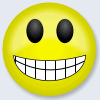

Bookmarks