Hello!
Awhile ago I posted something similar, which I got a reply from Charles Moir that the problem was down to anti-aliasing.
Well, I can now show an example which demonstrates that it's not always just a screen output graphics effect.
The attached image shows a red shape which has been subtracted by a cloned green shape.
Note how some "residue" it still left, even though both shapes are subtracted from the black outline.
I bet that this is what makes Xara fast, but I believe it is also (part of) what prevents it from being a truly professinal application: It's not accurate enough.
/Robert




 Reply With Quote
Reply With Quote


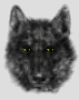

Bookmarks