 Re: Exporting
Re: Exporting
In CorelDRAW, as it is multipage, you can gather up your scrap that you might not want to delete and put all that on a new page. You can make pages of all sizes and mix and match pages togther that would never be found that way in a publication, you find that on your page size option on the Property Bar, their is a mix and match option and all pages the same size buttons.
Or you could take your resulting .png and edit it in PhotoPaint (the paint and photo editor which is bundled with DRAW) and crop it and resave.
Or, you could use a PowerClip, which will mask out all that stuff, first group everything (ctrl A, and ctrl G), then just make a box around the business card the size you need with the bleed supposing you have that. It is a good idea to watch the actual size of what you are doing to be sure you are accurate. Again in the Property Bar. Deselect the box, select the group behind it, go to Arrange, PowerClip and apply. Voila, nothing else, but you haven't actually gotten rid of anything, you can right click and edit or remove the PowerClip. Of course, you will need to remake the .png. Usually you would export in a .pdf or with a .tif in CMYK, 300 dpi. The advantage as to exporting as a .pdf, is that you retain the vector type, so nothing is rasterized except any exisiting bitmaps. But you have to have a version of DRAW that makes .pdf.
Every day's a new day, "draw" on what you've learned.
Sally M. Bode


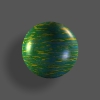





Bookmarks