With, YouTube, clips are limited to 10 minutes in length - unless you apply for "director" status, then you don't have that limit. I did just that. The "director" logo appears under my profile icon - but clips are still rejected for being too long (over 10 minutes). So, I don't know when that will be working right.
I had a clip ready, but for now, I have to split it into parts. The entire thing is 20 minutes.
It's really a clip for beginners and a type of clip that only needs to be watched once, I think. So even though it's a bit long, it's not something that you'll need to see over and over.
When I can post longer clips, I'll have this one all in one file. But for now, this will have to do. Maybe it'll be of some help.
-Bob.
Part 1 of 3
Part 2 of 3
Part 3 of 3


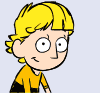


 Reply With Quote
Reply With Quote







Bookmarks