 Re: Bevels and Fills
Re: Bevels and Fills
You can apply different fills to both your object, and it's bevel (which, I suppose technically, is treated as it's own object).
To detect this, you can use the selection tool in combination with the status line at the bottom of the main Xara window. If you click in the middle of your object, the status line will say "1 shape", "1 object", "1 quickshape", etc, depending on what it is.
If you click on the bevel, the status line says "1 bevel". You can then use the standard fill tools to change the fill.
If you set the fill for your object using drag and drop and you have a large bevel, it's quite easy to "miss" the shape and drop the fill onto the bevel instead.
To answer your question, you can turn off the bevel by selecing "None" from the bevel type dropdown list, and you can set the fill of the object to anything that you want.
This signature would be seven words long if it was six words shorter.




 Reply With Quote
Reply With Quote




 And if you really hate everything, remove the bevel (set the Bevel Type to none) and start again.
And if you really hate everything, remove the bevel (set the Bevel Type to none) and start again.

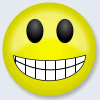

Bookmarks