
Originally Posted by
Soquili

Nostaw,
There are various types of .eps file, depending on the application that created it. The filetype is actually for rendering to an output device and not for import and editing in a programme.
If you select CorelDRAW 3.x EPS (*.eps) in the import window, you will get the colours as well as the lines.
Other .eps files may or may not import into Xara Xtreme Pro or any other application. To import the file you referenced, I tried all the .eps import filters until I found one that worked.


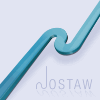

 Reply With Quote
Reply With Quote




Bookmarks