 Re: Multiple pages in DP6P
Re: Multiple pages in DP6P
In addition to those already mentioned above, you can apply names to any object in Xara Designer Pro 6 using the "Apply, remove or inspect names of objects" button on the Selector tool infobar. This is particularly useful if the objects are widely separated in the drawing or in a complicated drawing. Select the objects. One click and you can select just those objects that share a name. Repeating objects - a special naming convention is used to identify an object which is to appear on multiple pages of a design in exactly the same form and position on each page. This allows one copy of the object to be edited and then all the other copies to be updated to match. Both of the aforementioned would allow you to change font formatting, header and/or footer attributes throughout a multi-page document.
See The Name Gallery and Repeating Objects in the XDP6 Help pages.
If someone tried to make me dig my own grave I would say No.
They're going to kill me anyway and I'd love to die the way I lived:
Avoiding Manual Labour.



 Reply With Quote
Reply With Quote



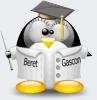




Bookmarks