For existing Xara Xtreme owners here is a list of some of the smaller fixes and improvements in Pro ;
• Name gallery improvements
Improved so that it shows more detail on the fonts used in a document, using the full font name as shown in the font gallery. It also shows variations of a font as a separate selectable font name, as well as the font family (e.g.. “Arial Bold”, “Arial Italic”, “Arial Regular”.) It shows at a glance which fonts have had to be synthesised and which are not installed.
• Improved clipboard compatibility with MS Office and other apps
e.g. You can just copy anything in Xara and paste direct into Outlook and it embeds a JPEG
• Print dialog completely re-designed
• Document Info dialog improved
• Error handling improved so that in the event of a program crash you’ll normally get the chance to continue and save your work.
• Automatic zoom out when importing photos, so the whole image is instantly visible
• New ‘100% zoom’ operation added to zoom toolbar and key short-cut of Ctrl+Shift+1.
• Improved support for using Xtreme with multiple monitors
• Improved support for accented characters, Unicode and non US keyboards
• Frame (animation) gallery order reversed, so it now shows first frame at the top
• Line width now shown in pix if the page unit is Pix
• You can now set the coordinates origin to top left corner increasing downwards.
• The main toolbar should automatically show small icons on small screens
Dragging a file onto the title bar no longer opens MDI windows
• Copy / Paste attributes on text now works more reliably. You can more easily create 'text styles' using small snippets of text.
• The line width shows widths in pixels if your page units are pixels (the list of widths will be improved before the final release)
• New option in Grid & Ruler to allow the ruler origin to be top left and coordinate values to increase downwards
And the most significant feature improvements of the lot:
• The caret in the text tool now blinks !
Plus there have been dozens of smaller fixes.
As some of you may realise, most of these smaller improvements have been requested on the TalkGraphics forums. For the day-to-day user they are significant improvements.



 Reply With Quote
Reply With Quote
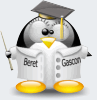










Bookmarks