Xtreme's alignment box works and it is simple.
I have no problems with it at all.
The only enhancement I would like to see in this tool is the ability to align, say, the bottom of one object with the top of another or the l/h side of one with the r/h side of another.
Preferably both









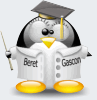



Bookmarks