Hi ther all. Ive been working on a new revolving avatar. I made this using Photshop and used Animationshop to make it revolve. Thing is, ive just got Xara 3D 6.0 and Xtreme. So i guess you know whats coming.....!!!!!
I have my still picture in myphotos as a Png, I take it that i need to some how make a shape using my picture in Xtreme. export the shape back to Xara 3D then my Png picture onto the top of that. You see, i want it to have some depth to it so it doesnt appear flat!
Am I along the right tracks here or am I way off the trail?
http://i38.photobucket.com/albums/e1...-BN-AVATAR.gif
Thanks!






 Reply With Quote
Reply With Quote


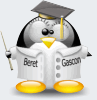


Bookmarks