I find that in learning this whole process, and learning about what is possible, I don't use leayers nearly as much as I ought to.
I know from photoshop that it creates new layers for practically everything you drag into it.
What are the chief applications and reasons to use layers in Xara as a practical matter? What are some examples of things you'd never attempt without layers? Are there times when using a lot of layers is just more work than it actually benefits you over having all the objects on one layer?
Thanks.



 Reply With Quote
Reply With Quote


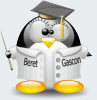







Bookmarks