In other programs, I can create and export a palette.
Then in XARA I can use the import feature to load that palette as a "color gallery". And even add it to the bottom line for easy access.
I did not see in the documentation for XARA that I could create a palette/color gallery within XARA. Everything refers to IMPORTING a palette, like I do now. I know I can name an individual color but I would like to make a specific gallery for a particular project that will have multiple images using the same palette.



 Reply With Quote
Reply With Quote

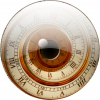



Bookmarks