 Re: export to precise dimentions without constaining proportions
Re: export to precise dimentions without constaining proportions
Look at your drawing in Outline view. This will show if you have any font borders or shadows overlapping the edges of what you think is your image.
The easy way round it is to create a 1280x1024 background image as the bottom-most element in your drawing and to ONLY select that when you export to raster.
If someone tried to make me dig my own grave I would say No.
They're going to kill me anyway and I'd love to die the way I lived:
Avoiding Manual Labour.




 Reply With Quote
Reply With Quote


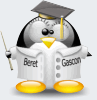




Bookmarks