OK...I'm back with another question
With 3d6, is there a way to have text appear someplace other than justify left/right and centered?
This is what I have
http://i113.photobucket.com/albums/n...tatingtext.gif
But the text location of this image is what I'm looking for
http://i113.photobucket.com/albums/n...arface-MPR.gif
How can I get the text to appear at a different location in the frame?








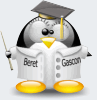

Bookmarks