 Re: Transparency "Again" Don't kick me
Re: Transparency "Again" Don't kick me

Originally Posted by
Joe Cramblit

I just think it's really strange that transparent PSD's are imported as solid background bitmats. I've never encountered a program that lost the PSD's transparency before.
Xara was never designed around raster compatibility. All that stuff came afterwards. It is and always has been a primarily a vector app at which it excels beyond compare. The fact that it has superb raster handling abilities as well is a bonus.
Why not just use Photoshop's batch utility to batch save all 500 images to PNG and then your worries are over. Go and make a nice hot cuppa and when you come back, bish bash bosh, 500 transparent PNGs.
If someone tried to make me dig my own grave I would say No.
They're going to kill me anyway and I'd love to die the way I lived:
Avoiding Manual Labour.



 Reply With Quote
Reply With Quote
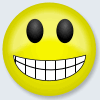

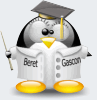

Bookmarks