 Re: How to resume Work in Progress
Re: How to resume Work in Progress
Hi matelot,
It sounds like you've got 2 or more lines to me. It's quite easy to do. The best way to find out is to ensure the status bar is saying "1 Line" then change the colour as Gary suggests. This soon shows if there's a break in the line.
Frank, I think you meant the Shape Editor Tool
Gary, who's Frank 
Egg
Intel i7 - 4790K Quad Core + 16 GB Ram + NVIDIA Geforce GTX 1660 Graphics Card + MSI Optix Mag321 Curv monitor + Samsung 970 EVO Plus 500GB SSD + 232 GB SSD + 250 GB SSD portable drive + ISP = BT + Web Hosting = TSO Host



 Reply With Quote
Reply With Quote






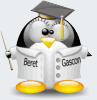



Bookmarks