Sometimes, what I like to do is apply a blur effect to parts of my drawing to give it an illusion of depth. Blurring objects up close or objects in the distance.
For example, in this frog drawing. I blurred the foreground grass and leaves and the background hills. Leaving the frog and the ground just behind the frog untouched.
To do this, I have to create bitmap copies of the objects I want to blur and apply a blur effect with Xara Picture Editor.
In future versions of Xara, would it be possible to simply select an object and with a simple slide tool within Xara, (simular to the current Feather tool) adjust the amount of blurring to the vector object? Without going through the steps of creating bitmap copies.
Just a thought.
(I have a larger version of the frog on my site) Old Frog


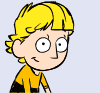


 Reply With Quote
Reply With Quote

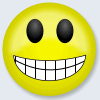




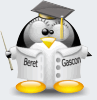

Bookmarks