I use a lot of BMP and JOG images in my line of work (laser engraving) and I need a fast and efficient way to convert these bitmaps into vector images. Right now I simply import the bitmap into CorelDraw and manually trace over it with bezier lines. Very slow and time consuming. I'd love a better way to at least get a jump start on it!
If I could get it done with Xara quickly and efficiently, that would be even better!
Cheers,
Ed



 Reply With Quote
Reply With Quote
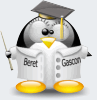



Bookmarks