 Re: Substituting colors
Re: Substituting colors
Photoshop has the same thing. It's just simple Search and Replace for raster images. Photoshop of course allows you to be far more precise in selecting just part of an image to adjust like that but at the end of the day it's a raster function and Xara is a vector app with some stunning bitmap manipulation features, but it's in vector that it excels. A lot.
If someone tried to make me dig my own grave I would say No.
They're going to kill me anyway and I'd love to die the way I lived:
Avoiding Manual Labour.



 Reply With Quote
Reply With Quote



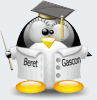


Bookmarks