OK, now I am really confused. I looked through the web themes and didn't see any gel buttons contained in any of the libraries. If I am reading correctly on this forum it has been stated that the only gel buttons contained within Xara X is the ones on the tutorial for creating gel buttons in the clip art library?
I tried to select one of the buttons and do a copy and paste so I could save it but no luck. Any ideas? Why have they made it so hard if this is one of their big selling points in the video? In the video they show an gel button that has all the layers combined and then they resize it and change colors. It just seems to me that there should be a library with them.






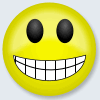

Bookmarks