
Yes, but within the system but set up so you can go outside the program to pick a color from the desktop or a web page, etc....... I guess I'll go get the SL Picker and see how it works. I've downloaded some freestanding pickers before and really didn't like the functionality all that much. I much rather prefer the eye droppers to exist within the program and as I said can also function out side the program for choosing colors. The color bar I put together is sometimes faster because you can "scroll" very quickly up and down to find the needed tone. I use it as a complement to the 72 color row on the bottom.
Richard
---Wolff On The Prowl---


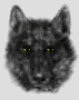

 Reply With Quote
Reply With Quote


Bookmarks